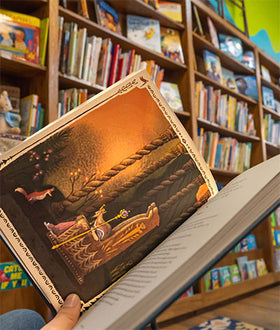Ring Ring Phone Purse
Introducing the Ring Ring Convertible Phone Bag! This bag has a fully functional 90's inspired working phone. Just insert the headphone jack into your phone & viola! This handbag is also convertible. Even sweeter! You can switch the straps to change it from a crossbody to a backpack! You can adjust volume from the phone and it has a button to hang up for when you're finished talking! This bag has retro phone details on front, magnetic clasps for phone to quickly access, convertible features, two-way wear, quality PU leather, pastel and lovely! We currently have three different colors available: Mermazing Blue (on the right in pic) Fruity Fresh Pink/ Orange Hot Pink (Middle) or Cotton Candy/Mint Green (on the left in pic).
- Includes adjustable straps
- Working phone headset, uses standard headphone jack
- Magnetic closures
- Interior has zipped pocket & slide pockets
- Dimensions: 9"L x 4"W x 9.75"H
- Item #4020
Compatibility: The phone piece plugs into your phone via an old-school headphone jack. To use with an iPhone, you will need an adapter like this one (outside link). The bag will come with an adapter for iPhone and Android but you may want to get an extra adapter just in case. For other phone models, if your phone cannot accept a regular headphones plug, search "headphone to [your model charger] adapter."Bewaltz Phone Purse Connection InstructionsIn order to connect your phone to the purse there are a few steps you must take for a good connection!
- In your phone settings make sure Bluetooth is turned on and no other devices are connected to your phone.
- Plug the purse into the adapter then plug other side of adapter into your phone.
- Wait a few moments eventually something will pop up on your phone asking if you would like to connect. It should look like headphones and be called Beats or Lighting. Hit connect.
- If it does not pop up go to your Bluetooth settings in your phone. Look under “My Devices” and/or “Other Devices”
- Once connected turn up the volume using your phone or the buttons on the phone purse.
- Have a blast!!
Tip! I recommend going into the Bluetooth settings on your phone once you are connected and changing the name of the device to something easy to find such as “Purse Phone” You can do this by clicking on the device info button 🛈 then clicking on name. Trouble Shooting: Purse will not connect to phone?
- Try forgetting the device and reconnecting.
- Try turning off you phone than turning it back on and reconnecting to the purse.
- Try a different adapter.
Give us a call @ (970) 224-2866 or come on into the store if you need help with your awesome new retro bag!